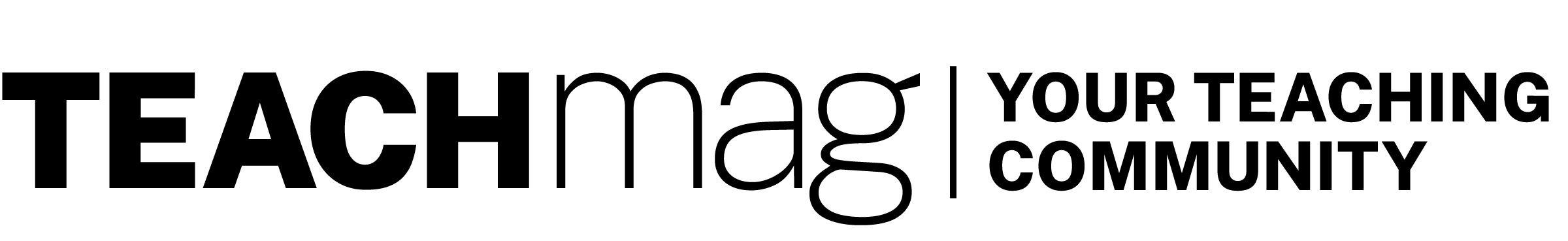Originally published in TEACH Magazine, Digital Citizenship Special Issue, 2020
By Chris Kruger
It is widely accepted that digital tools and resources are vital to students’ success in the modern world. It is also widely believed that the only barrier to access is money. “If only,” I lamented as a first-year teacher, “there were enough devices to go around, all students would be able to become full-fledged digital citizens!”
While this may be true for some students, for others, access is more complex and can’t be achieved through simply receiving a grant or donation of devices. Often, other factors are at play. It’s important to develop a nuanced understanding of access so that we can better help our students.
Chris Kruger is a teacher at Plato Academy in Des Plaines, IL. He has taught pre-kindergarten through middle school and loves all of them. Chris founded the Chicago Progressive Educator’s Forum to give teachers a place to connect and talk about education from a progressive perspective. He can be reached at [email protected].