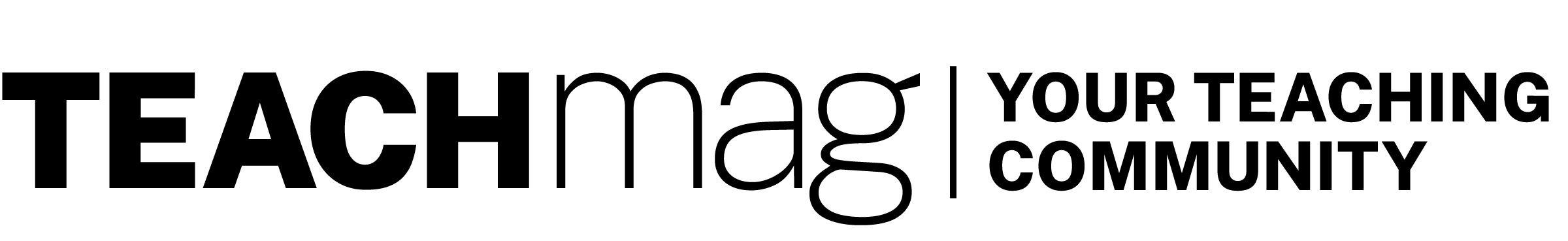Originally published in TEACH Magazine, September/October 2021 Issue
By Kelsey McCallum
With the return to school comes the return of homework and projects. For many students, it can be hard to shake off the fog of summer vacation and get back into school-mode. Help your students dust off their thinking caps with these apps that are designed to inspire imagination and spark creativity.

Call of Writing
(Free – iOS, Android, Website)
Meet Call of Writing, the app that encourages you to keep writing—by deleting your work if you don’t! All you need to do is choose a randomly generated writing prompt, decide how long you want to write for, and then get started. This app can be a great way to help students brainstorm, practice their writing skills, and overcome writer’s block.

Figment
(Free – iOS)
Get students in touch with their creative side through Figment. Every day the app provides a new list of activities for students to complete in the areas of music, writing, or visual art. (Sample activities include: bringing an image to life with colour, adding piano notes to an existing music track, or writing an acrostic poem.)

FlipaClip
(Free – iOS, Android)
FlipaClip is a simple animation app designed for both beginners and professionals. On the app, students draw in frames which are connected together to create an animation. FlipaClip also offers an app for schools, designed to act as a gateway to STEAM concepts.

Keezy Drummer
(Free – iOS)
This music-making app functions as a programmable drum machine, allowing students to generate their own beats in seconds! By choosing from over ten different percussion sounds, layering them together, and changing the tempo, students can jam out to an infinite number of rhythmic combinations that are uniquely their own.

Quiver
(Free – iOS, Android, Website)
Quiver combines education and entertainment in a revolutionary way—using augmented reality to bring kids’ artwork to life! Simply print colouring pages from the website, colour them in, and scan them using the app, which generates a 3D version of the image. (Be sure to also check out the version designed specifically for educators.)

Toontastic 3D
(Free – iOS, Android)
Students can turn their story ideas into 3D cartoons with the help of this app. Toontastic gives them the opportunity to draw, animate, and narrate many exciting adventures.

Zigazoo
(Free – iOS, Android)
Zigazoo was designed by educators to be the “TikTok for kids.” This app safely provides challenges that kids can respond to by creating short videos, which can be shared with their friends on the platform. Teachers can also assign challenges to their students through the Zigazoo Classrooms section of the app.
Kelsey McCallum is an Associate Editor for TEACH Mag. She holds a BSc from the University of Guelph and a Graduate Certificate from Centennial College. She currently lives in Toronto, ON, with her partner and their cat, Banksy.