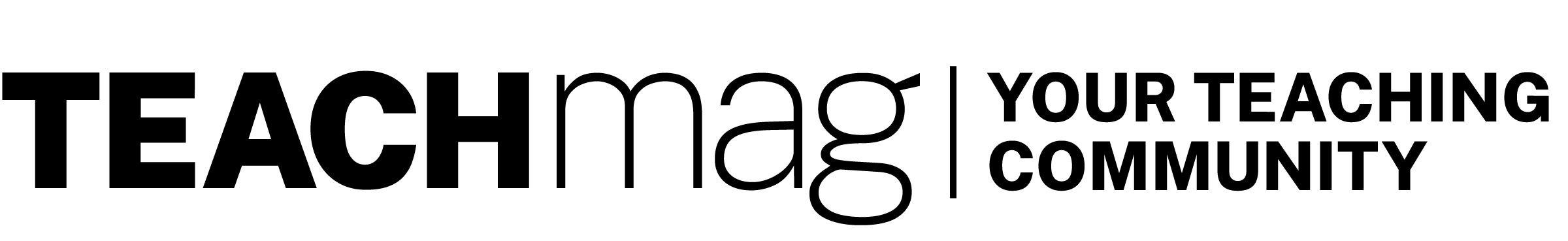Originally published in TEACH Magazine, March/April 2019 Issue
By Adam Stone
Before Emilie Ritchen Elementary School in Oxnard, CA, adopted one-to-one digital devices, it was chaos. Multiple apps on multiple machines meant kids were always forgetting their passwords.
“You never knew if it was their birthday, their student number, or something a teacher created. It was a nightmare. The kids would literally sit there and do nothing because you couldn’t get around to all thirty students to get them logged in. We would give them their passwords on a piece of paper, but who knew where that would end up?” says one of the kindergarten teachers, Katherine Leppaluoto.
Password management can be a daunting classroom challenge for K–12 educators. Here we’ll look at some of the common issues that arise when it comes to getting kids logged in, and then take a deep dive into some of the more effective solutions for organizing and managing classroom sign-on plans.
Adam Stone is a seasoned journalist with 20+ years’ experience. He covers education, technology, government, and the military, along with diverse other topics.