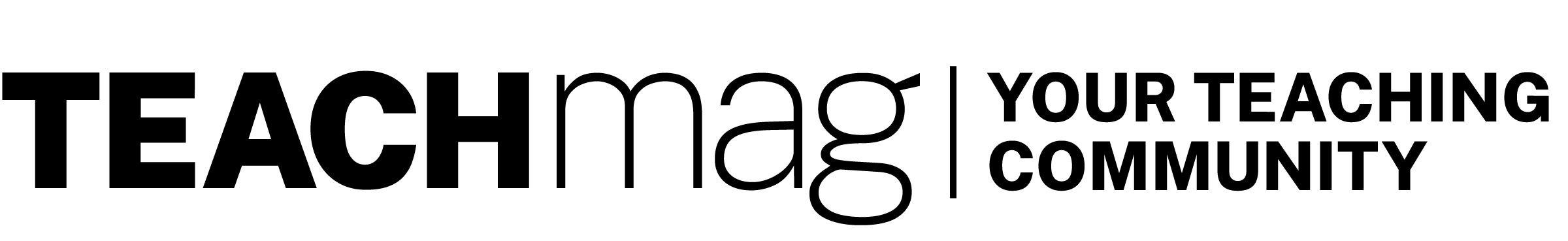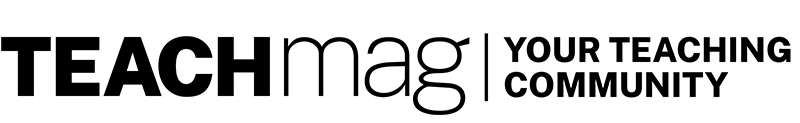By Carolyn Johnson
In March 2020, we received a rather cryptic message from our Technology Director: “Bring your computers home during the break, just in case the situation changes.” As it turned out, there was a big change. Instead of going back to the classroom after March Break, the school where I teach French Immersion immediately began giving lessons online through Google Meet.
I kept the exact same timetable as I had in person, with five teaching periods from 8:30 a.m. to 4:00 p.m. Business as usual for my students, whose families invest heavily in their children’s education. It didn’t take long, however, to realize that teaching behind a screen is not the same as teaching in a school. The classroom had shrunk to the size of a laptop. The pace was slower. Students were more distractible and more passive.
Carolyn Johnson holds a Bachelor’s degree in Linguistics from the University of Toronto and has been teaching French since 2012. She also blogs at OutsideOfADog.ca.