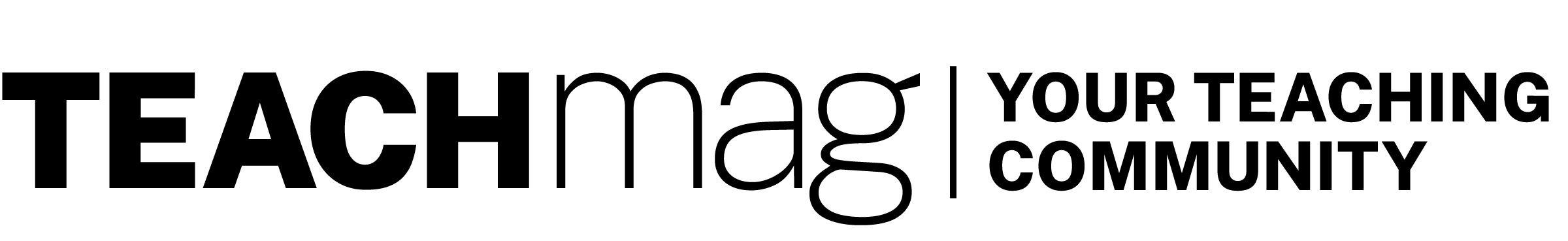Originally published in TEACH Magazine, Digital Citizenship Special Issue, 2020
By Adam Stone
Rayna Freedman, a Grade 5 teacher at Jordan/Jackson Elementary School in Mansfield, MA, worries about the degree to which her students’ private selves are exposed online. She’s concerned about how unconcerned the kids themselves are.
“When they check the box to sign up for an app, they don’t understand what they are agreeing to,” she says. “Sharing information with companies about sites you visit, sharing your physical location or your IP address, my kids have zero knowledge about any of these. They are just checking boxes with no understanding.”
Adam Stone is a seasoned journalist with 20+ years’ experience. He covers education, technology, government, and the military, along with diverse other topics.