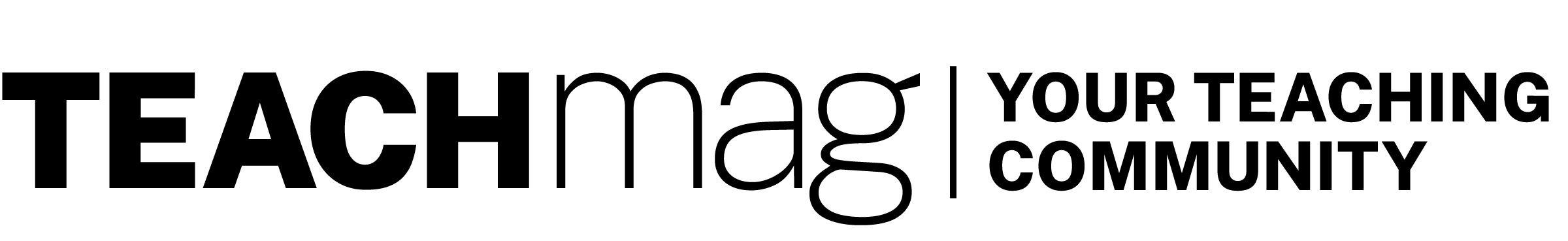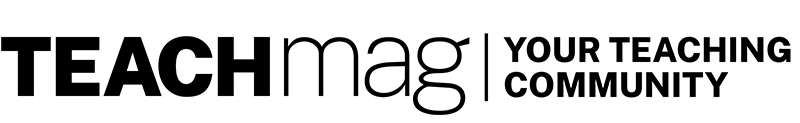Originally published in TEACH Magazine, Digital Citizenship Special Issue, 2020
By Kimberly Nava Eggett
“Are you coming to our class so we can play with robots?!” asked a curious seven-year-old at my elementary school. This conversation would not have taken place ten years ago, but these days, our students are constantly surrounded by innovative technology. They read text online to learn about the main idea of a topic or tinker with a robot to understand the basics of computer programming. Our students are digital natives that seek instructional technology in their learning environments.
I have watched this evolution take place over fifteen years. During that time I have worked as a Grade 4 and 5 classroom teacher and, for the last seven years, I have been our school’s Digital Lead Teacher. My role is to support students, staff, and families as we consider thoughtful technology integration. We use innovative devices in our learning environments.
Kimberly Nava Eggett, MEd, is a Digital Lead Teacher in Asheville, NC, and currently a doctorate student at Appalachian State University seeking an Educational Leadership in Instructional Technology degree.