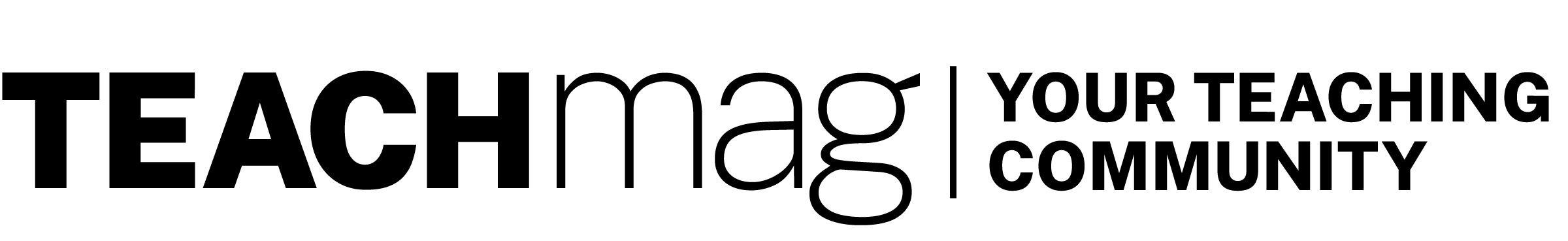Originally published in TEACH Magazine, November/December 2016 Issue
Programming is a useful skill for all kids to learn. Not only will it allow them to become creators of technology, but can also aid in the development of other critical thinking and problem-solving skills. Here are some apps that should get kids excited about coding from a young age.

Cargo-Bot
(Free – iOS)
Cargo-Bot is an iPad app suitable for elementary students ages 10+. The objective of the game is to move coloured crates from one place to another by programming a claw crane to pick up, drop, and move left or right. Scores depend on how concisely the code is designed and how efficiently the crane works. Students can even record their solutions and share them on YouTube.
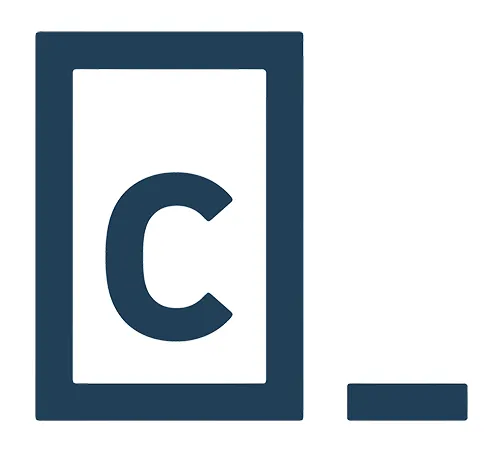
Codeacademy
(Free – Website)
Codeacademy uses interactive exercises that are organized into lessons to teach users how to code in several programming languages, including JavaScript and Python. Codeacademy is more challenging as it asks users to type syntax and coding sequences and is recommended for students ages 13+.

Hopscotch
(Free – iOS, Website)
Hopscotch allows kids to code by simply dragging blocks that contain specific actions. The fun and creative format gives students a blank canvas to “code” anything from mini-games, to creative drawings, and even Minecraft remakes. Hopscotch also offers help videos, community forum, and curriculum.

Move the Turtle
(Paid – iOS)
Like the name suggests, this app teaches coding to kids ages 5+ by moving a turtle around. As the turtle moves, it creates geometrical patterns and shapes. Kids will learn the basics of programming in a colourful, graphic environment. They will learn how to plan complex activities, how to reuse previous work, and how to use graphics, spatial orientation, and sound in programming. Each new level increases in difficulty and teaches a new command that directs the turtle to reach its destination.

The Rocket Cupcake Co.
(Paid – iOS)
The Rocket Cupcake Co. introduces kids ages 7+ to coding through a story-based adventure. Kids learn coding fundamentals with characters Goldie and Ruby as they deliver cupcakes all around BloxTown. Users code the path for the characters to pick up the ingredients and then deliver the finished cupcakes. The puzzles and games teach sequencing, mental modeling, and debugging. The app is developed by GoldieBlox, a multimedia company that seeks to empower girls to enter the STEM industry.
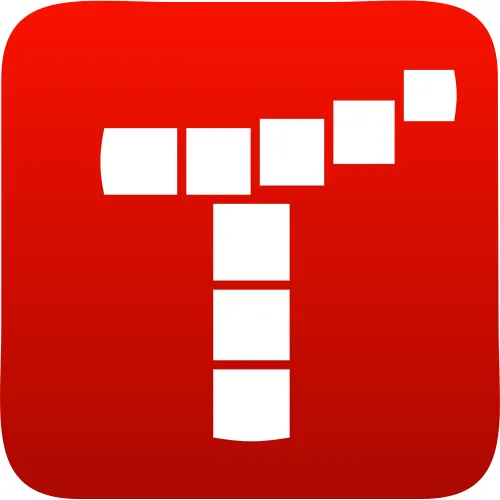
Tynker
(Free Options – iOS, Website)
Tynker is a complete learning system that teaches kids ages 7+ to code. They begin with visual blocks, then progress to text-based coding as they design games and build apps. Students can choose to explore learning coding basics, that includes game-based courses. They can then move on to modding Minecraft, commanding drones, developing games, and learning JavaScript and Python through the app. The app also features lesson plans, classroom management tools, and an online showcase of student-created programs.
TEACH is the largest national education publication in Canada. We support good teachers and teaching and believe in innovation in education.