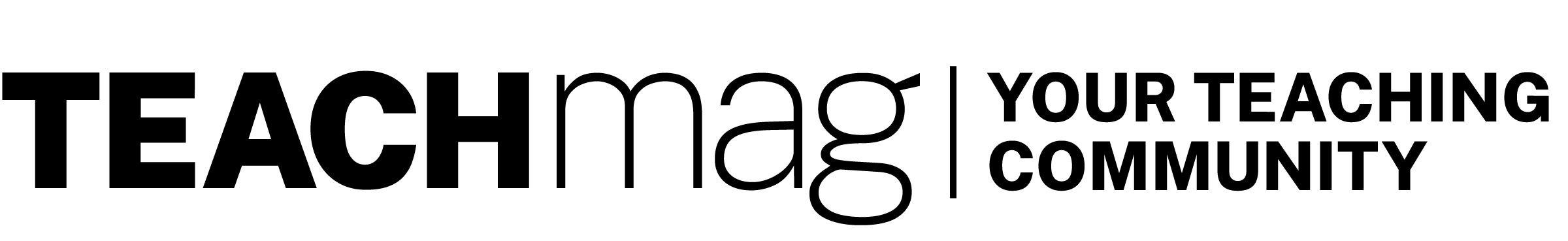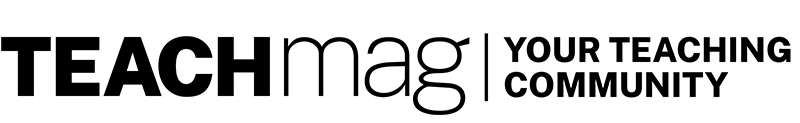By Adam Stone
At Willingboro Public Schools in New Jersey, Assistant Principal Bobby Morgan expresses increasing concern about kids’ safety online. “On the heels of distance learning, our students’ screen times have increased astronomically,” he says. “Children are immersed in a world that they are ill-prepared for.”
Morgan and others in K–12 have good reason to worry. Some 72% of tweens and 85% of teens say they have experienced online bullying, according to the Internet-safety advocacy group Enough Is Enough. One in five teens say they’ve encountered predatory behaviours online and over 90% have encountered nudity or sexual content.
There’s much that can be done to help keep kids safe online. Parents and students can work together on this, and there’s a role for teachers and school administrators as well.
Adam Stone is a seasoned journalist with 20+ years’ experience. He covers education, technology, government, and the military, along with diverse other topics.