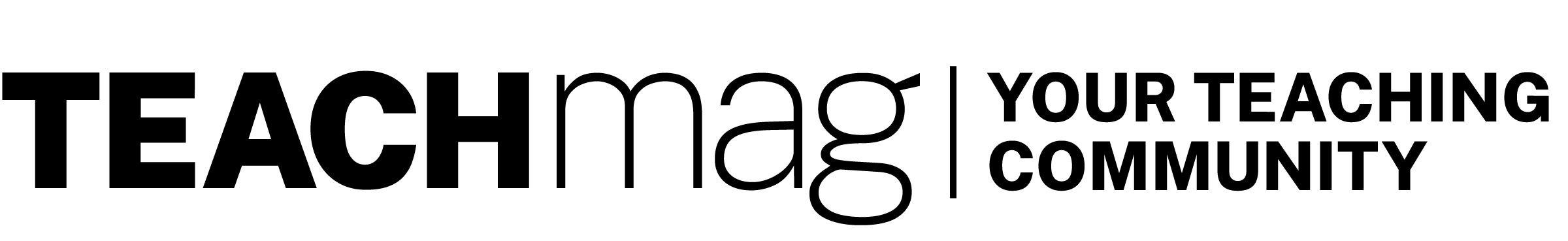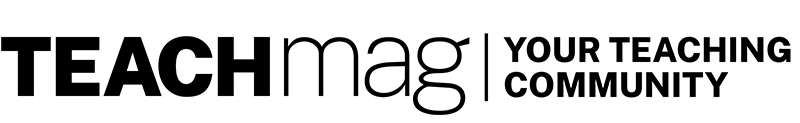Originally published in TEACH Magazine, March/April 2013 issue
By Antonina Kumka
The question of technology in the classroom has been looked at for many years from various perspectives. It seems that everyone agrees that the use of technology becomes inevitable. In fact, the use of technology is becoming more and more necessary.
I have always embraced technology using digital projectors, Smart Boards, and course websites as part of my instructional tools. And like many of my students, I too use digital devices in my daily personal life, but the enormous piles of notes and paper combined with the constant fighting with the students to put their gadgets away drove me to reevaluate how I could use those very gadgets to my advantage.
Antonina Kumka teaches Grade 9–12 Math at White Oaks High School in Oakville, ON. She regularly and eagerly attends PD activities and conferences, and also works collaboratively with colleagues towards teaching innovations.