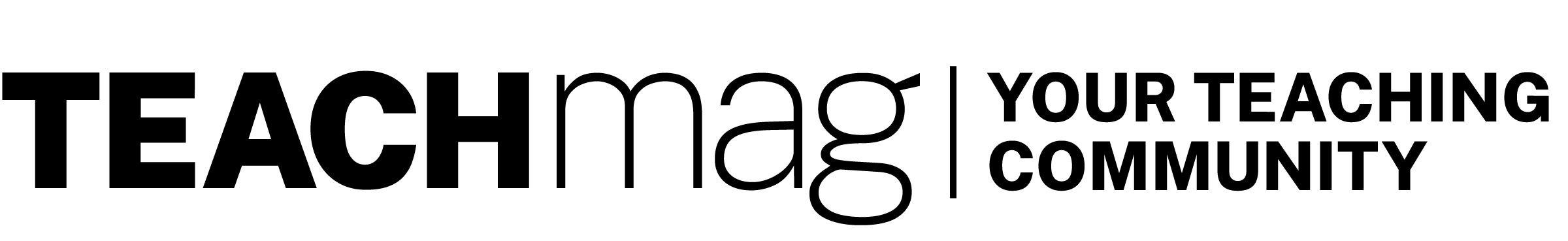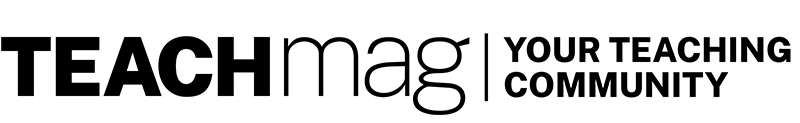Originally published in TEACH Magazine, July/August 2018 Issue
By Adam Stone
A reading clinician and English as an Additional Language teacher in Western School Division, Southwest Manitoba, Valdine Bjornson frequently uses the Handwriting Without Tears app when working with students suffering from dyslexia. It’s designed to improve handwriting, but can also have a big impact on those who struggle with reading.
“If you always write the letter the same, if it is consistent and automatic, that lowers the cognitive barrier,” she says. “When you don’t have to think about that part of it, it opens a gateway to reading and writing in general.”
Adam Stone is a seasoned journalist with 20+ years’ experience. He covers education, technology, government, and the military, along with diverse other topics.