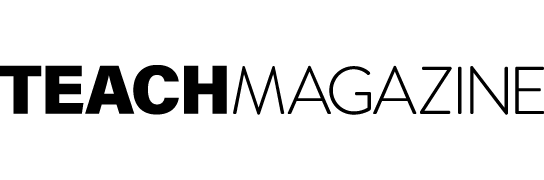Originally published in TEACH Magazine, September/October 2015 Issue
By Deidra Moitzheim
In today’s world we experience so much technology that it has become a mainstay in our lives. Often our students know more about the digital age than we do, and are eager to experience it in the traditional classroom setting. But while technology has greatly improved our lives and made many tasks easier, let’s face it, for teachers, time is still a precious commodity. That’s why I believe we need to incorporate Google Drive into our everyday teaching standards. It can serve as an invaluable time-saver and also support students’ writing process.
Simply put, Google Docs is like an online version of the Microsoft Word suite, but it’s free and has real-time sharing and collaborating abilities. And Google Drive is like a management and storage system for the documents, as well as a place to store other types of files in the cloud, such as photos and videos. I use both Docs and Drive with my 8th grade students throughout the entire ELA writing process—from the rough draft to the final copy.
My kids are excited to use the Google suite in the classroom because it’s technology of their generation: simple and easy to use. And it’s become a great tool to help them with writing. After we have moved through our brainstorming process, we go into the computer lab to start writing the rough drafts on Docs. I email my students a Process Checklist so that they are held accountable for their time and efforts. And because it’s saved on Drive (along with rubrics and resources), students can refer to it at any time. I change this document to assess whatever TEKS (Texas Essential Knowledge and Skills) we are focused on.
Once students start writing, each keystroke is instantly saved. I no longer hear, “I lost my rough draft,” or “I can’t find my paper.” These complaints are now a thing of the past. No more hunting, looking, or wasting time rewriting what was already completed. Students can easily access their Drive anywhere there’s Internet access, whether on a computer or device.
After the students have written their rough draft, they open up the Peer Conference Form that I’ve emailed them and write down a focus question for a partner who will review their work. They then open up their Doc and share it with their partner, giving them commenting permission. All revisions and comments are colour-coded and automatically saved in the Revision History.
When my students turn in their revised draft, along with their Peer Conference Form, I am able to view their Revision History. I use this feature to see when they have conferenced with a partner, with whom, and what suggestions were made. This is another checkpoint both for the student and for me.
Along with the assignment details, students also are given a Teacher Conference Form. With it, I am able to allot my time according to each of my student’s needs. I have them share their document and come sit with me while we conference in person. They write a focus question that they need me to assist them with. By focusing my efforts and time on a specific area, I can connect with my students and build a sense of trust. We are collaborating instead of me simply assigning a grade.
The writing process isn’t linear. It doesn’t go from Point A to Point B to Point C, and so forth. It is constantly changing, shifting, refocusing, and going back, sometimes, to the beginning. Google Docs is a flexible tool that I use for all of my ELA papers. My students have produced the highest quality writing this year and I attribute a large share of that to the way we can easily access, edit, collaborate, and revise using the program.
When students finally submit their finished assignments, I can read them and make comments directly on the digital papers. No more red marks on a page. When I’m finished grading, I simply close the document and click the “Return Assignment” button. The students instantly receive an email notification that their documents have been evaluated and are available for viewing. Returning assignments is the bane of my existence! I hate wasting valuable class time by passing out papers. Now, with one mouse click, I’m done!
Time is the one thing we as teachers can’t create. We have a set amount that doesn’t increase when our workload grows. We also need our students to embrace writing as a process. I have discovered that using Google Drive has helped facilitate growth in my students’ writing. As well, it has allowed me to connect with their work on a personal—while still timely—manner.
Deidra Moitzheim currently teaches 8th grade English Language Arts at Briscoe Middle School in San Antonio, TX. She enjoys sharing her love of reading and writing. When she isn’t reading or writing, you will find her spending time with her husband and daughter.
TEACH is the largest national education publication in Canada. We support good teachers and teaching and believe in innovation in education.