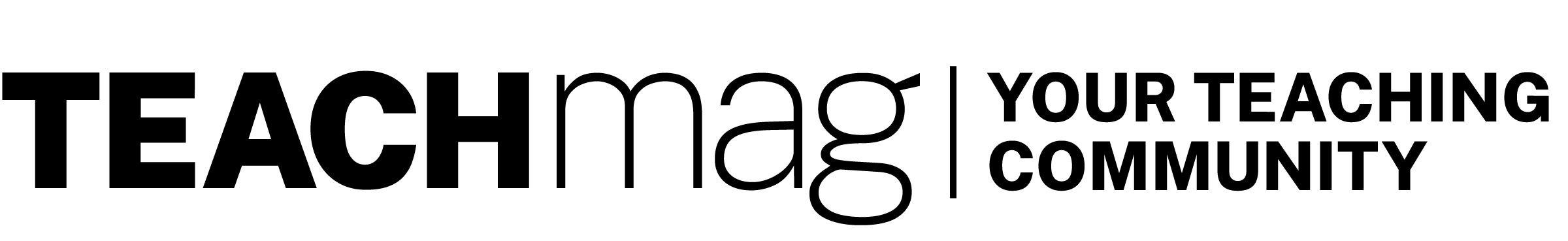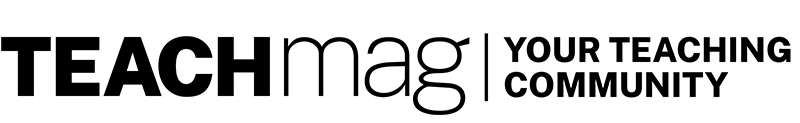Originally published in TEACH Magazine, July/August 2018 Issue
An e-portfolio is a great tool for students to present and share the progression of their work and talents in a digital space, while encouraging them to showcase their creativity. It is also a great tool for teachers and parents to track students’ areas of growth and areas in need of improvement. Here are some e-portfolio creator websites and apps that can help boost student learning.

Freshgrade
(Free – iOS, Android, Website)
Freshgrade is a free portfolio and assessment platform with both web and app access, designed to promote collaboration between teachers, students, and parents. While working on activities, teachers and students can use their mobile devices to capture photos, video, audio recordings, and other notes. It allows teachers to document student learning as it happens, but also to track assessment and reporting. Freshgrade’s data dashboard provides information on students’ strengths and areas for growth. Their analytics allow teachers to track progress towards learning initiatives, track engagement trends, and ensure alignment district-wide. Freshgrade also provides onsite workshops and on-demand webinars designed to help teachers learn to use and get the best from the product.

Pathbrite
(Free – Website)
Pathbrite is a free web-based tool with which students showcase work, teachers manage and assess classes, and institutions collect data. Digital portfolios are easy to create with Pathbrite, as they provide users with demo videos, a step-by-step guide, and access to sample portfolios. Students customize their theme and layout, and create their own, unique portfolio including text, images, and videos. Portfolios are easily shared across a wide range of devices. For large-scale use with courses or institutions, there is a fee that is paid by the student or the school.

Seesaw
(Paid – iOS, Android, Website)
Seesaw is a free digital portfolio creator, with both web and app versions, that allows students to build a comprehensive record of their learning over the years. Students may save and submit videos, photos, text, and drawings. They can reflect on their work in writing or with a voice recording when they submit it, and teachers may offer feedback. Teachers can also approve items to make them accessible to parents. This real-time data supports teachers and improves family engagement. In addition, student portfolios sync from class to class and follow students as their knowledge grows.

Sesame
(Free – iOS, Android, Website)
Sesame is focused on student success. With both app and web versions, Sesame is a free portfolio and assessment tool. Teachers can make a portfolio for each student, create assignments and rubrics, and assess students directly from the site. In addition, using the Sesame Snap app, teachers and students can then add photos or videos of how a student is doing in school. Teachers also can comment on these snaps. Teachers can also provide parents with access to private portfolios that give instant insight into the student experience.
TEACH is the largest national education publication in Canada. We support good teachers and teaching and believe in innovation in education.