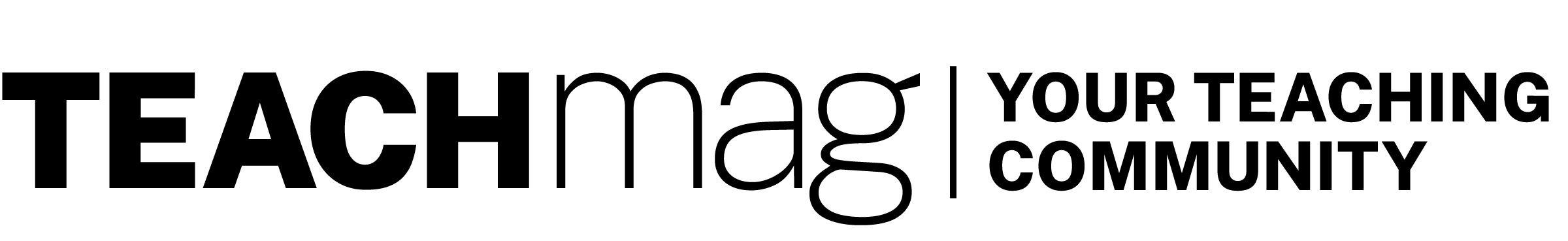Originally published in TEACH Magazine, July/August 2020 Issue
By Lori Mendiola
As a teacher, I have high standards that I expect students to reach. At the same time, however, trying to get them to take ownership of their learning can be difficult in the best of classrooms.
I had all this in mind when I accepted a new job as a high school art teacher in rural South Carolina. It was a big change from the Charter school that I had just left, and an even bigger challenge because it was a Title 1 school (higher rate of students in poverty), but I was determined to give it my all.
Lori Mendiola holds a Bachelor’s Degree in Art Education from the University of South Carolina and has taught art to students at all grade levels. She is currently completing her Master’s Degree and lives in Myrtle Beach, SC, with her husband and two children.