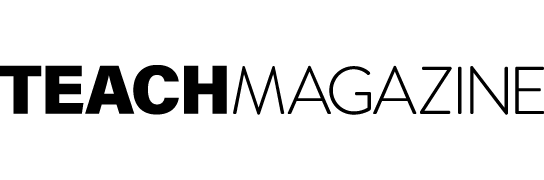Originally published in TEACH Magazine, November/December 2019 Issue
It goes without saying—group work is important for students. A cooperative learning environment teaches students how to work with others effectively. This is where platforms that enable students to correspond with each other can play a major role.
Making sure that no ideas or progress get lost when coordinating with many people is key, and websites or apps that help students exchange their work and discuss their projects are a good way to maintain productivity. The following sites can be employed by students to manage their assignments.

Flow
(Free to try – iOS, Android, Website)
Whether curled up on a couch or stuck in traffic on a bus, this app helps users manage projects wherever they are. It consists of chat rooms that enable users to communicate with team members in group discussions and one-to-one conversations. It helps groups stay organized by providing a space where all documents can be stored in a single location, ensuring that nothing gets lost amongst the often numerous back-and-forth emails. This easy-to-use resource also provides functions to track tasks and integrate with other apps such as Google Drive and Slack.

Remind
(Free – iOS, Android, Website)
Texting is undoubtedly one of the fastest ways to connect with others, and Remind is a free text messaging app designed to help parents, students, teachers, and administrators in K–12 schools communicate with each other swiftly. Messages can be delivered to multiple recipients at once—making it easier for students to communicate with teachers, and each other, when they are in need of assistance outside of school. Announcements can also be made easily through this app.

Slack
(Free to try – Website)
Renowned widely in the corporate world, this cloud-based software is created for team collaborations. It allows users to communicate with each other through group or private messages. Users can also schedule meetings, organize field trips, share resources, and so on. Providing kids with access to Slack can potentially help them build their group collaboration skills and manage their assignments effectively while having the freedom to communicate with their peers online, both in and out of school.

Voxer
(Free – iOS, Android, Website)
When traditional methods of communication become boring to students, this walkie-talkie app might help them stay engaged. This is a push-to-talk mobile app where users can instantly communicate through messages and hear them as they speak or replay them at a later time. Along with voice communication, it also has other features that enable users to text and exchange photos, videos, and gifs, or even share locations.
TEACH is the largest national education publication in Canada. We support good teachers and teaching and believe in innovation in education.